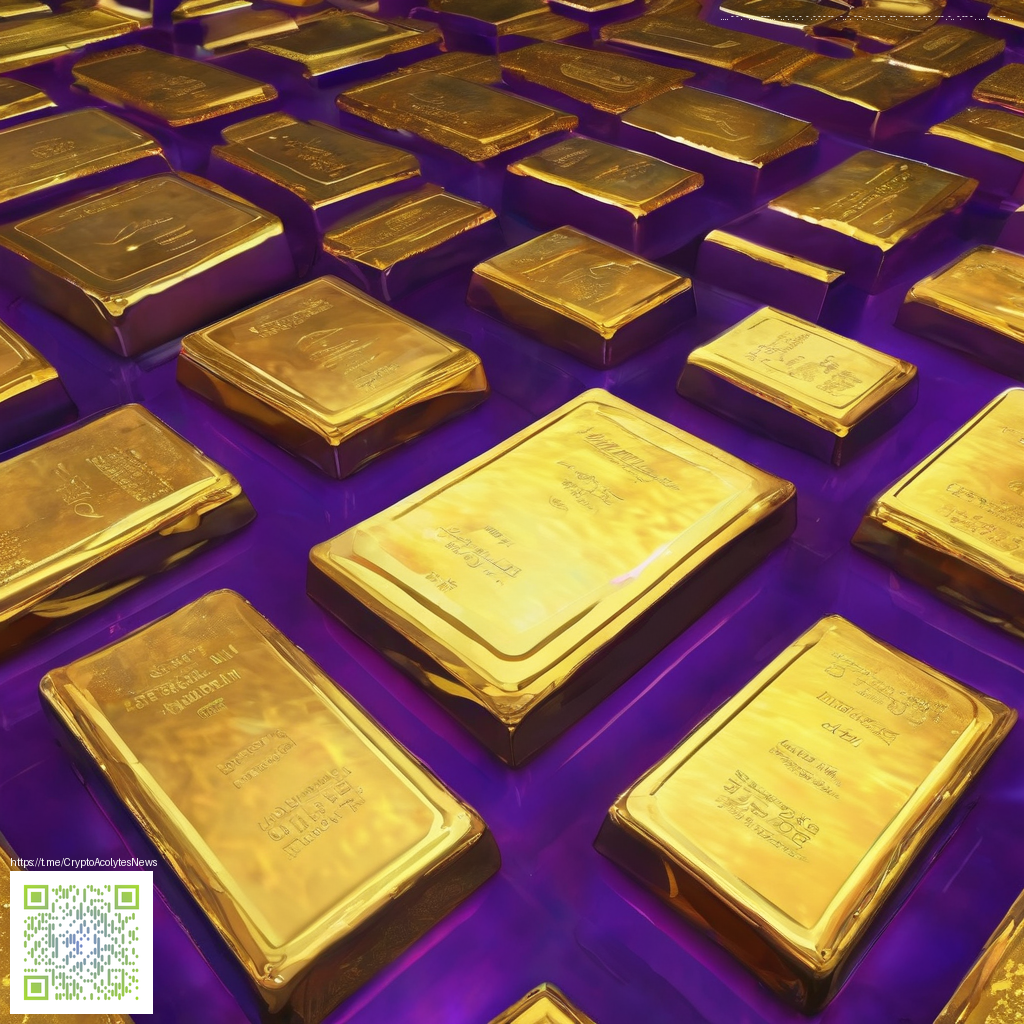
Controller and Keyboard Performance in Red Dead Redemption 2
Red Dead Redemption 2 on PC embraces two distinct input worlds, and players are quick to tell you that the best setup often depends on the moment. The sprawling open world rewards tempo, precision, and muscle memory as much as it rewards a good story turn. In this look at input methods, we explore how controller and keyboard playstyles shape gunplay, movement, and immersion. 💠
From a gameplay standpoint the differences surface most in aiming, shootouts, and traversal. Mouse aiming offers fine grained crosshair control, which translates into precise headshots and rapid target switching during busy encounters. The controller brings aim assist into play, a soft nudge that helps keep shots in line during longer exchanges and when you are moving through uneven terrain or crowds. The contrast is not about one method being universally superior but about which rhythm fits the mission at hand. 🌑
Gameplay analysis
In gunplay, keyboard and mouse players tend to lean on snap precision for headshots and quick peeks from cover. The mouse allows micro adjustments that can be crucial in duels or dodging a sniper’s beat. Controllers, with their analog sticks, excel in steadier tracking while you navigate terrain and maintain a steady stance while aiming iron sights. For those repeatedly swapping between horseback rides and footwork, the controller can feel more forgiving and fluid over long sessions. The choice also influences how you approach standoffs and dynamic shootouts in camps and towns. 🐎
Traversal and exploration reveal additional tradeoffs. WASD with sprint on a keyboard creates a brisk, clickless motion that some players adore for speedrunning sections or fast horseside chases. A controller’s sticks offer a natural acceleration curve and smoother camera panning, which many players find reduces fatigue during long expeditions. When you couple this with haptic feedback and the tactile grip of a controller, it can feel like you are steering the world rather than managing inputs. These subtleties contribute to a distinct feel during horseback charges, stealth forays, and camp ambushes. 💠
Community insights
Community conversations around Reddit and Steam threads reflect a tapestry of preferences. A sizable faction values the mouse for its precision in precision-driven moments such as headshots and quick-lining shots across a valley. Conversely, many players prize the controller for its ease of use in ambient exploration and in gunfights that require consistent tempo rather to micro-adjust. The core takeaway is that community members often tailor settings to weapon classes, mission types, and personal comfort, turning input selection into a personal playstyle signature. 👁️
There is also a healthy dialogue about hybrid setups and adaptability. Some players keep both input methods accessible and switch on the fly when a mission demands a different pace, while others lean into one setup for a long session to maintain muscle memory. The ecosystem around Red Dead Redemption 2 PC supports this flexibility, with adjustable sensitivity, dead zones, and aim assist intensity enabling players to sculpt a control schema that mirrors their play pattern. 🌑
Update coverage and developer commentary
Updates to the PC version have tended toward performance improvements, compatibility with modern hardware, and fidelity boosts rather than sweeping changes to input design. Rockstar has consistently supported both keyboard and mouse and gamepad input, allowing players to switch between methods mid-session without penalty. This openness has fostered a robust modding scene that experiments with crosshair behavior, camera smoothing, and field of view, underscoring the PC ecosystem as a laboratory for playstyle experimentation. 🌕
Developer commentary emphasizes immersion and realism, with input handling treated as a facilitator of those goals rather than a flashy feature. The ability to configure dead zones, sensitivity curves, and aim assist intensity helps accommodate a wide range of hardware, from compact controllers to high-end mice with custom DPI settings. For players who want a consistent feel across sessions, the key is to build a control profile that respects their anatomy and reflexes while preserving the game’s tactile Western vibe. 👁️
Modding culture and accessibility
Modding culture around Red Dead Redemption 2 PC has thrived on fine tuning the arc of your input. Community creators offer patches and tweaks that adjust camera behavior, field of view, and smoothing to suit different hardware configurations. These efforts expand accessibility by making the world feel more intuitive to players with diverse setups, from high refresh rate monitors to accessibility adapters. The atmosphere of experimentation invites conversations about comfort and legibility, not just raw performance. 💠
Beyond raw speed, accessibility considerations matter for players with mobility needs or fatigue concerns. The ability to remap controls, adjust sensitivity, and even swap input methods mid session makes the world more welcoming. The result is a community that treats control schemes as a personal instrument rather than a static constraint, empowering more players to roam the frontier with confidence and style. 🌑
In short, each input path has its own cadence. The magic lies in choosing the rhythm that keeps you immersed, whether that means sharpening your marksmanship with a mouse or embracing the steady flow of a controller during longer explorations. The frontier rewards practice and adaptation, and the PC community in particular thrives on the freedom to experiment and tailor the experience. 💫
Support a Decentralized Internet