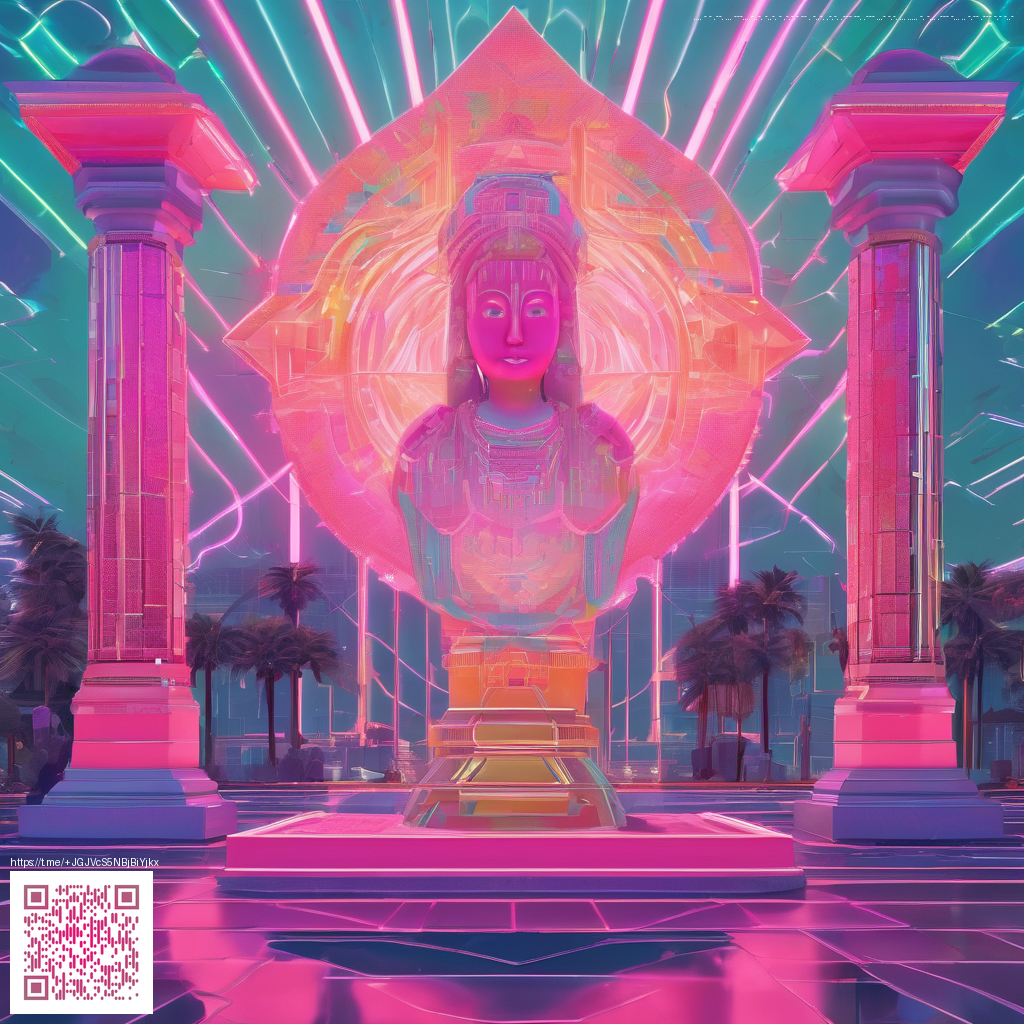
Startup Crash Troubleshooting for Crusader Kings III
Crusader Kings III fires up grand campaigns for countless monarchs, yet sometimes the crown slips before the game even loads. If you are staring at a crash on startup, you are not alone. This guide packs proven fixes and community driven insights to help you reclaim your throne without endless reboots 🎮.
Key fixes you can try right now
- Make sure the game and launcher are up to date with the latest patch
- Verify game files through your launcher to fix corrupted assets
- Run the game as administrator and ensure Windows is fully updated
- Disable overlays from Discord, Steam, and GeForce Experience before launching
- Update your graphics drivers and ensure DirectX components are current
Mods and saves as common culprits
The modding scene adds depth but can destabilize startup if a mod clashes with a patch. If you recently added or updated mods, toggle them off and attempt a clean vanilla launch. When vanilla runs smoothly, reintroduce mods one by one to pinpoint the offender. Always confirm mod compatibility with the current patch level to keep the realm stable.
Reading logs to diagnose the issue
Paradox titles create logs in your documents folder. Check error logs or system logs for messages about missing files, permissions, or library conflicts. If you encounter a crash dump, share it with the community or bug tracker to speed up a fix. Key clues often point to graphics initialization, shader compilation, or asset loading during startup.
Paradox Development Studio stresses that stability remains a top priority while expanding mod support. The dev team encourages methodical testing and community bug reports to deliver robust updates across platforms.
Hardware and software considerations
Startup crashes can be influenced by how your system initializes assets. If the crash happens during the intro sequence, lowering graphics settings can help the game finish loading. Try switching to a balanced profile, reduce texture quality, and avoid aggressive power saving modes in Windows. On laptops, ensure the device is plugged in and not throttling performance due to battery mode.
When a reinstall becomes the last resort
If everything else fails, a clean reinstall can wipe away deeply corrupted files. Back up saves to a safe location, reinstall the game, and launch with a fresh profile. After reinstalling, apply patches through the launcher and test with minimal settings and no mods. This approach can feel heavy, but it often restores stability for long campaigns.
While you troubleshoot, treating your gear well helps maintain focus during long play sessions. For those who want dependable gear to accompany late night throne room sessions, a good mouse pad can matter as much as a solid startup fix. The Neon Gaming Mouse Pad 9x7 offers a stitched edge and a dependable surface that keeps your cursor on point during diplomacy and warfare alike.
For gamers who want a practical upgrade without breaking immersion, this pad is a solid choice that pairs well with long play sessions and intense multitasking. It helps keep your setup tidy, so you can focus on the politics and plots that define Crusader Kings III.
Neon Gaming Mouse Pad 9x7 Custom Neoprene Stitched Edges