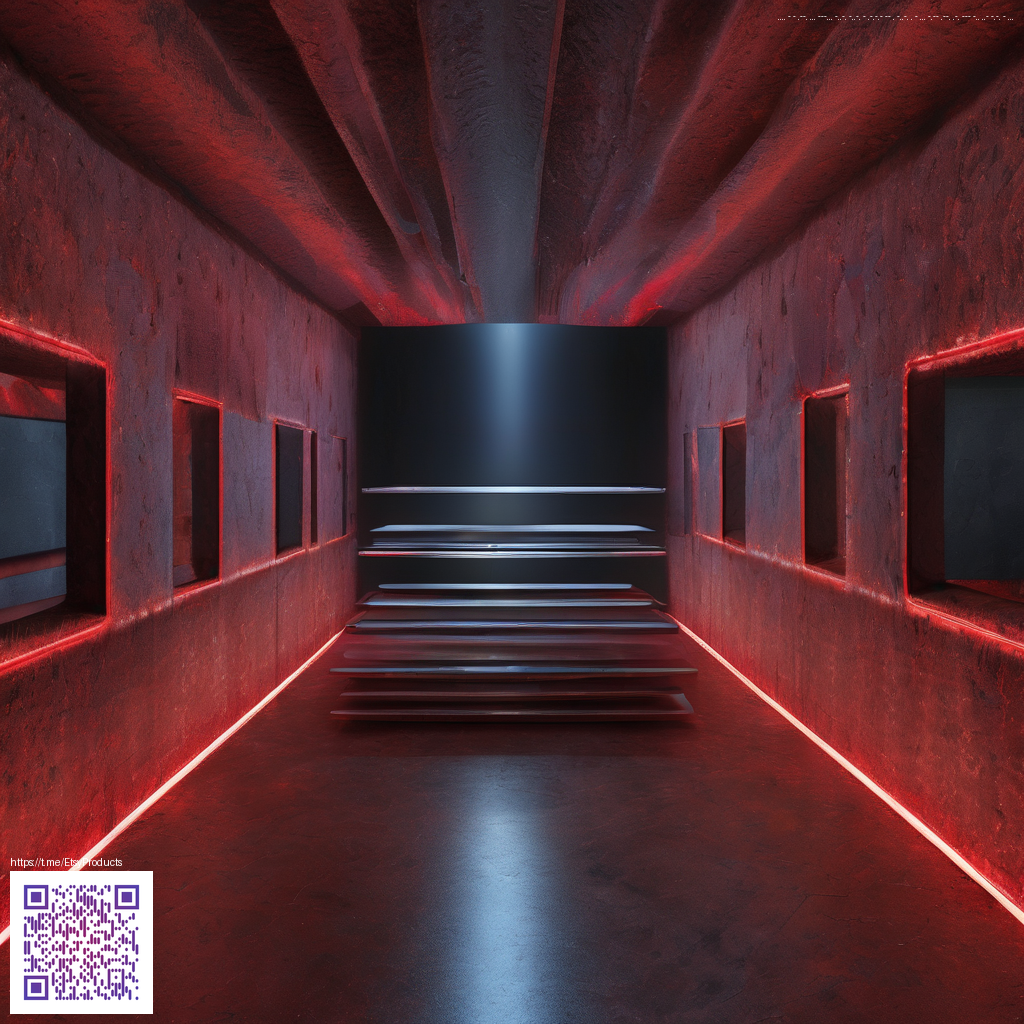
Launch time jitters can derail a night of looping mayhem on both PC and PlayStation 5. Players report crashes at startup that crop up after patches, driver updates, or even fresh installs. The good news is that most issues follow recognizable patterns and respond to a disciplined approach that blends hardware checks with software hygiene.
In this guide we dig into practical steps that help restore reliable bootups, share community observations from across platforms, and look at how updates are addressing the root causes. Expect a mix of tested workflows and a few community driven tips that have stood up to repeated testing by players who want to dive back into the loop without delay 🔧🎮
Root causes you can confidently target
Startup crashes usually fall into a few broad buckets. System conflicts with overlays, outdated drivers or Windows components, and interference from background software stand out as the most frequent culprits. In addition to these, corrupted save data and damaged game files can stop the launcher from loading entirely. A steady step by step approach helps pinpoint which bucket is the issue.
PC troubleshooting toolkit
- Verify the game files through the launcher you used to install the title to ensure assets and executables are intact.
- Update your graphics drivers from the official site for your GPU brand and run any accompanying software to check for driver side fixes.
- Install the latest Windows updates and ensure your operating system is fully supported by your hardware.
- Disable non essential overlays including Steam Discord GeForce Experience or any recording tools while testing startup.
- Close unnecessary background programs that compete for CPU RAM and disk IO during launch.
- Run the game as an administrator and consider a compatibility mode if you see launch prompts fail on startup.
- Backup saves first and then test launching with a clean profile to rule out corrupted save data as the trigger.
- If issues persist, temporarily reduce demanding settings like texture quality or ray tracing to stabilize the loading sequence.
PS5 startup fixes you can try
- Make sure the system software on your PS5 is up to date and that the game patch you need is installed.
- Rebuild the database from PS5 safe mode if the console has startup hiccups or slow loading times.
- Ensure you have ample free storage space on the console since a cramped drive can trigger boot problems.
- Delete the game and reinstall it if startup crashes continue after patches and system updates.
- Disconnect any unnecessary USB devices that could introduce boot errors or power delivery issues.
What updates aim to achieve for stability
Developers typically address startup crashes through targeted stability patches that optimize loading sequences and memory usage. Community threads show a noticeable drop in crash frequency after patches that refine how the game interacts with drivers and system APIs. While patches may not eliminate every edge case, they usually reduce the most disruptive patterns and improve reliability during launch.
Patch cycles focus on tightening the startup path and smoothing memory allocation for a more predictable boot
The ongoing dialogue between the studio and players informs these updates. Timely hotfixes often appear after focused reports from the community, and you can expect further refinements as the team tunes performance across hardware configurations. Staying current with both game and platform updates is the fastest route back to a stable launch experience.
Modding culture and community driven insights
On PC, a healthy modding culture surrounds many titles and can surface stability experiments that push the engine in unusual ways. The key is to keep mod use isolated to non critical components and to test patches with mods disabled. In practice that means using mods to explore engine behavior and logging crash data rather than attempting a workaround that bypasses official fixes.
- Rely on trusted mod sources and avoid anything that alters core launch logic during the crash testing window.
- Document crash patterns in forums or crash logs so developers can correlate issues with patches.
- Always revert to a clean install after testing a stability mod and before applying any next patch
Developer commentary and outlook
We are committed to improving stability across both PC and PS5 and we will continue to refine the startup path in upcoming updates
Community conversations echo a shared patience with the patch cadence. While no single fix fits every rig, the combination of verified file integrity, driver hygiene, and disciplined testing with and without overlays tends to resolve the majority of startup crashes. As patches roll out and players exchange notes, a clearer picture emerges of the most reliable launch setups for a wide range of hardware and software configurations.
For players who want a tactile upgrade during long loops, a reliable mouse pad makes late night sessions a bit more comfortable. If you are in the market, look for a pad that offers a stable surface and stitched edges for durability through extended gaming sessions.
neon gaming mouse pad 9x7 custom neoprene stitched edges 1