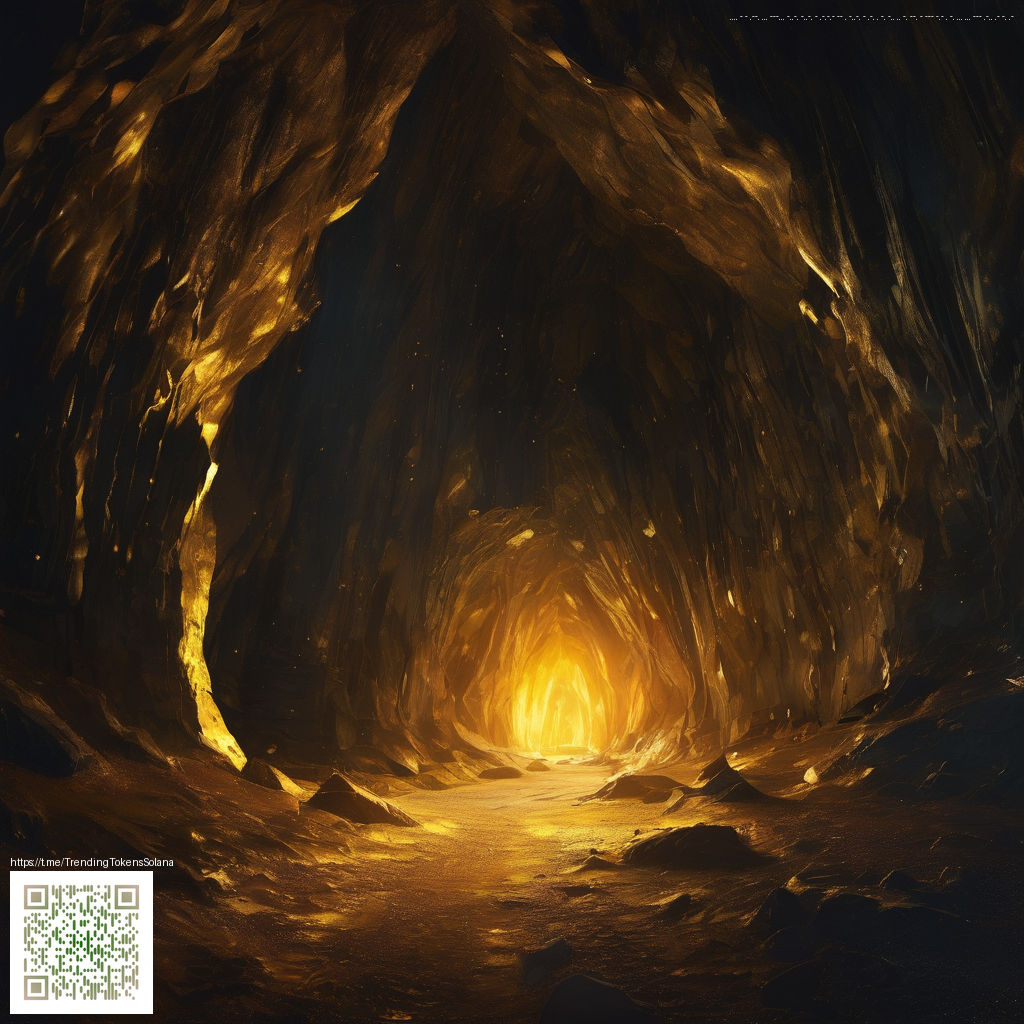
Streaming setup guidance for Contra across PC and console
Contra tests reflexes and timing in a way that makes it incredibly satisfying to watch. For streamers that means keeping the action sharp while delivering crisp visuals and clean audio so viewers feel every fight and scramble in real time. The right setup reduces noise and lag while giving chat a clear view into decision making during a run.
A well tuned workflow scales from quick practice runs to longer sessions with viewers dropping tips and challenges. This guide covers practical hardware choices, the capture chain that keeps latency in check, and viewer friendly overlays that elevate the excitement without getting in the way of the game.
Whether you stream from a PC or from a console, the core principle remains the same. You want a pipeline that can handle high action bursts, maintain consistent frame pacing, and present audio that makes each jump and shot feel earned. With the right balance you can host extended sessions that stay engaging from the first jump to the final boss dash.
Core hardware choices
First decide between a dual computer setup or a compact single machine with a capable capture path. A two PC approach gives you separate muscle for gaming and encoding, at the cost of complexity and power consumption. A strong single machine with a modern GPU can handle both tasks if you optimize settings and choose a low latency capture device.
- Gaming and streaming PC options A recent quad core or better CPU with 16 GB of RAM is a solid baseline. A capable GPU such as an RTX 3060 or RX 6600 or better keeps your frame rate steady in 1080p while you stream.
- Capture path A dedicated capture card delivers clean input timing for console play while offloading the encoding work from your gaming rig. Look for models that support at least 1080p 60 frames per second with low latency paths.
- Networking A wired Ethernet connection stabilizes live streams and reduces dropouts during peak moments. If wireless is your only option use a high quality 5 GHz channel and minimize other network traffic during streams.
Display chain and capture
Keep gaming and stream flows distinct to preserve clarity. A primary monitor for the game with minimal input lag is essential, plus a second screen for chat and monitoring alerts. If you are console streaming consider a reliable HDMI capture route that preserves color accuracy and timing without added delay.
- Capture devices Popular choices include models designed for 1080p 60 with extra headroom for occasional 1080p 120fps captures. Ensure the device adds minimal latency to the pipeline.
- Monitors A gaming display with high refresh rate and fast pixel response helps you read rapid sequences in real time. A secondary monitor for chat keeps viewer interaction flowing without crowding the main screen.
- Lighting and privacy Balanced lighting around the setup reduces glare and helps the camera pick up detail in darker areas of the game. Consider a dim background that frames your face without washing out the action.
Audio and mic setup
Audio is the bridge between action and reaction. A clean mic with good proximity capture helps viewers hear footsteps, environmental cues, and boss chants clearly. A compact mixer or audio interface helps you balance game audio with commentary in real time.
- Microphone A dynamic mic with a pop filter works well in varied room environments and reduces background noise. Use a short USB or XLR path with a basic noise gate and a touch of compression for consistency.
- Headphones Over ear headphones with a neutral sound profile help you hear subtle in game cues and keep audio bleed from leaking into the mic.
- Sound balance Route game audio to a separate desktop audio track and your voice to another. This makes it easier to adjust balance in post or live during a stream.
Software workflow for smooth streams
OBS Studio remains a dependable backbone for streaming. Create scenes that quickly switch between a gameplay view and a talking head, with overlays that highlight chat, tips, and challenge prompts. A clean filter chain helps keep visuals sharp and audio consistent across runs.
- Scene organization Separate scenes for practice sessions and full runs help you manage transitions and keep viewers oriented during long streams.
- Encoding and latency Use a modern encoder preset and tune for balance between quality and performance. Set your key frame interval to the standard point for streaming networks and enable a low latency mode if your software supports it.
- Audience friendly overlays Keep chat boxes, timers, and challenge prompts unobtrusive. Subtle use of color and motion draws attention without covering critical gameplay.
Community insights and modding culture
The community around this classic keeps evolving with new practice tools, ROM hacks crafted for practice modes, and friendly speedrun challenges. Viewers love transparent setups that reveal how streams handle tough sections. The best streams showcase clear audio, responsive chat integration, and a calm technical rhythm even when chaos erupts in a level
Many creators share their own build guides and config files, turning streaming into a collaborative craft. Modding culture thrives when players build on a shared toolkit while respecting intellectual property boundaries. The ongoing dialogue between players and developers helps keep the scene fresh and accessible to newcomers who want to explore high speed segments without getting overwhelmed.
Developer perspective and historical context
Contra has always rewarded precise timing and crisp feedback which makes it ideal for streaming audiences. When you balance visuals and audio you can feel the action rather than merely watching it
That design ethos translates well to modern streaming pipelines. The emphasis on tight feedback loops means streamers should strive for minimal distraction and maximum clarity. Keeping the audience in on the strategy during focus moments can turn a quick run into a memorable shared moment for the community
Whether you are chasing score runs or simply enjoying a casual night of co op chaos, the right setup can elevate the entire experience. Focus on reliability first and experiment with overlays and alerts only after you are consistently delivering crisp gameplay. The result is a stream that feels fast paced yet approachable, inviting both seasoned fans and curious newcomers to join in the action
Support the Decentralized Internet