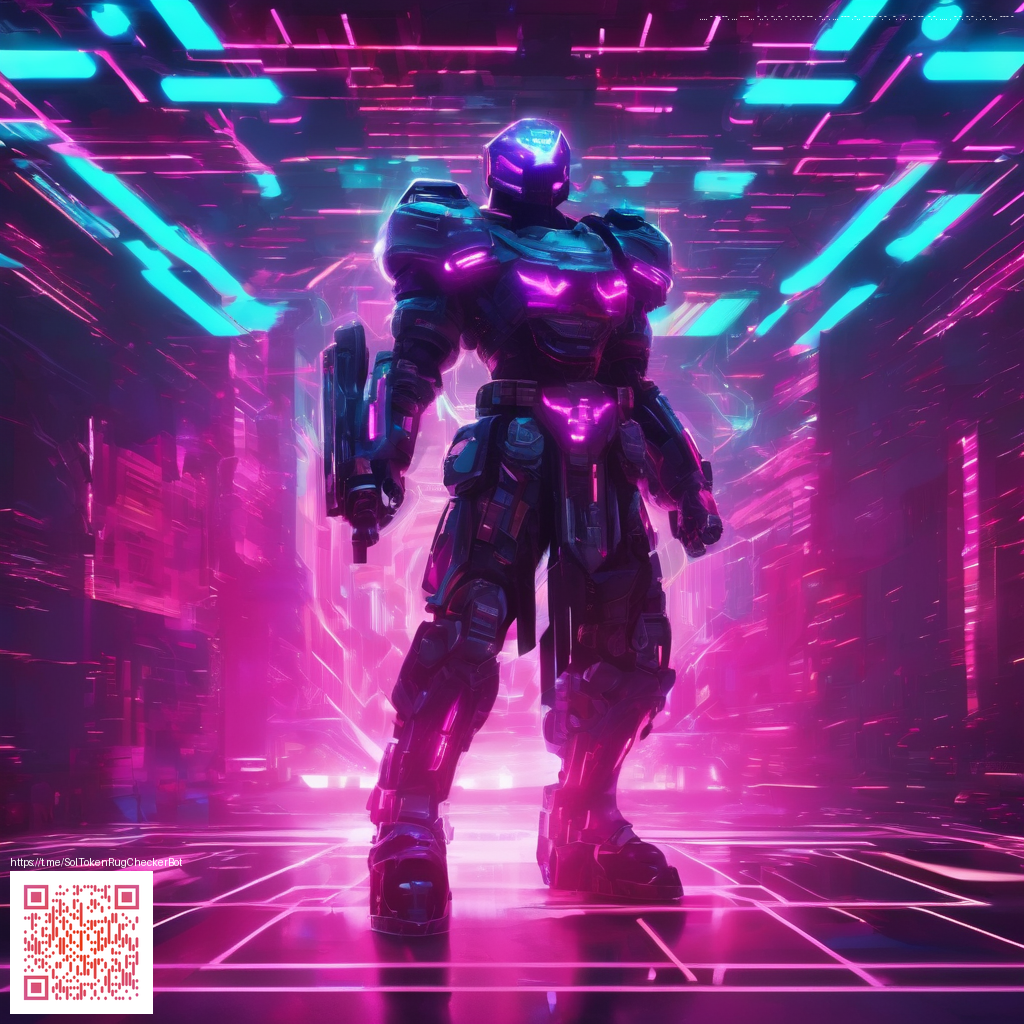
Signs and banners meet a gentle oxeye flower in a creative Minecraft realm
In a world where every block has a story, the humble Oxeye Daisy brings more than color to your biome. This small plant, known in game data as the oxeye_daisy, adds a delicate bloom to plains and gardens. Its transparent foliage lets light pour through, making it a friendly companion for thoughtful builds. In this guide we explore practical ways to pair signs and banners with this plant to label, decorate, and narrate your Minecraft spaces.
Rather than trying to place items on delicate flora you cannot stand on, the trick lies in positioning signage around the plant while letting the oxeye intricately weave into the scene. By combining ground level signs, wall banners, and nearby blocks, you can craft informative gardens, welcoming entrances, and story rich micro builds that feel lived in and intentional.
What makes the oxeye daisy a flexible decor element
The oxeye daisy is a lightweight decorative block with zero hardness and no explosion resistance. It stacks up to 64 in a single inventory slot and drops a daisy item when harvested. Because it is transparent, you can place items around it without obstructing the view. This makes it ideal for layered visuals where signs and banners live in the same visual plane as the flowers without overpowering the greenery.
Tip: use a few oxeye daisies as a living frame for information banners. The result is a natural looking signage garden that stays readable even in a busy build.
Practical ways to pair signs and banners with the flower
- Adjacent ground signs place a sign on the same ground level block next to a patch of daisies. Use the sign to label plant varieties, seasonal themes, or a simple map key for your garden district. The daisies act as a living border that draws attention to the sign text without obscuring the view.
- Banner backed borders mount banners on a low fence or wall behind a row of flowers. The banners provide color and messages while the daisies soften the scene. This setup works well for entrances, memorial corners, or event zones where you want clear directions without heavy scaffolding.
- Garden signage grid build a small grid of blocks with signs at regular intervals and plant oxeye daisies between them. The result is a neat, readable layout where each sign points to a feature such as a chest, a workshop, or a hidden path. The daisies help guide the eye along the grid while keeping the design airy.
- Banner patterns for mood labeling use banners with simple patterns to indicate different areas like a farm patch or a specimen beds. Place the banners on a wall or fence adjacent to the daisies so that color blocks convey meaning at a glance, even from a distance.
- Poster style signs on walls affix signs along a vertical face of a wall that is color matched with nearby daisies. The combination creates a poster feel where art and flora share the same canvas, perfect for player builds that tell a story or document a village layout.
Build tips for a clean, readable look
Keep text legible by choosing high contrast colors on signs and banners. If you are working with banners, consider a simple two color palette that echoes the daisy’s white petals and yellow centers. In the case of signs, use bold fonts or short lines to ensure readability from a distance. Remember that daisies are small and delicate; avoid overcrowding the scene so each message remains clear.
Play with height differences to add depth. A low fence with banners above it and a line of daisies in front creates an approachable, garden like mood. If you want a more formal look, build a neat bed with edging blocks and place signs at eye level along the path. Small touches like torches or lanterns can be added to cast warm light on the display without washing out the daisies with brightness.
Essentials to know about the block itself
The oxeye daisy behaves as a transparent plant block. It is not a solid surface, so you cannot stand on it, nor can you place items directly on top of the daisy block itself. Instead you rely on nearby blocks to mount signs and banners. Its data snapshot indicates a flat, light friendly presence in your build palette, allowing you to weave flora and signage into cohesive scenes. Its drops are a single daisy item when harvested and it sits on grass or similar ground blocks in the world’s biomes where daisies naturally occur.
In creative builds you can experiment with placement to create a storytelling environment. A field of daisies with a banner label for each cluster can hint at a village name, a nature reserve, or a quest hub. The signage becomes a guide, and the flowers lend a soft focus that invites players to explore further. 🧱💎🌲
Version and feature notes
While the basic behavior of the oxeye daisy remains consistent across Java and Bedrock editions, signs and banners have long served as core decoration tools. In practice, this pairing emphasizes creative signage design rather than changing core mechanics. For builders, this means you can craft readable guides and attractive gardens across most modern Minecraft versions without needing extra mods. The approach works well in updates that expand color and pattern options for banners and the banner editor continues to offer new visual possibilities.
When you design with these elements, remember the plant remains a simple, non solid accent. It won t interfere with lighting and it won t host items. Your signage solution should adapt to how players will traverse the space and how textures read at a distance. The end effect should feel intentional and welcoming.
Whether you are setting up a peaceful courtyard or a vibrant farmstead, letting the Oxeye Daisy frame your messages can add character and clarity. The tiny bloom helps create a sense of place that players recognize instantly, turning plain blocks into a story that is easy to follow as you roam, trade, or build together. 🧭
To support diverse player creativity and the wider community, consider sharing your signage layouts with others. It is a small step that helps grow a culture of collaboration and sharing in the Minecraft space. If you enjoy contributing to community projects and open collaboration spaces, your continued support helps keep the lights on for builders and content creators around the world.
For readers who want to further explore related creative topics and practical build techniques, explore the network linked below. The content ranges from design principles to modern printing and display ideas that pair nicely with in game signage projects.
Support Our Minecraft Projects