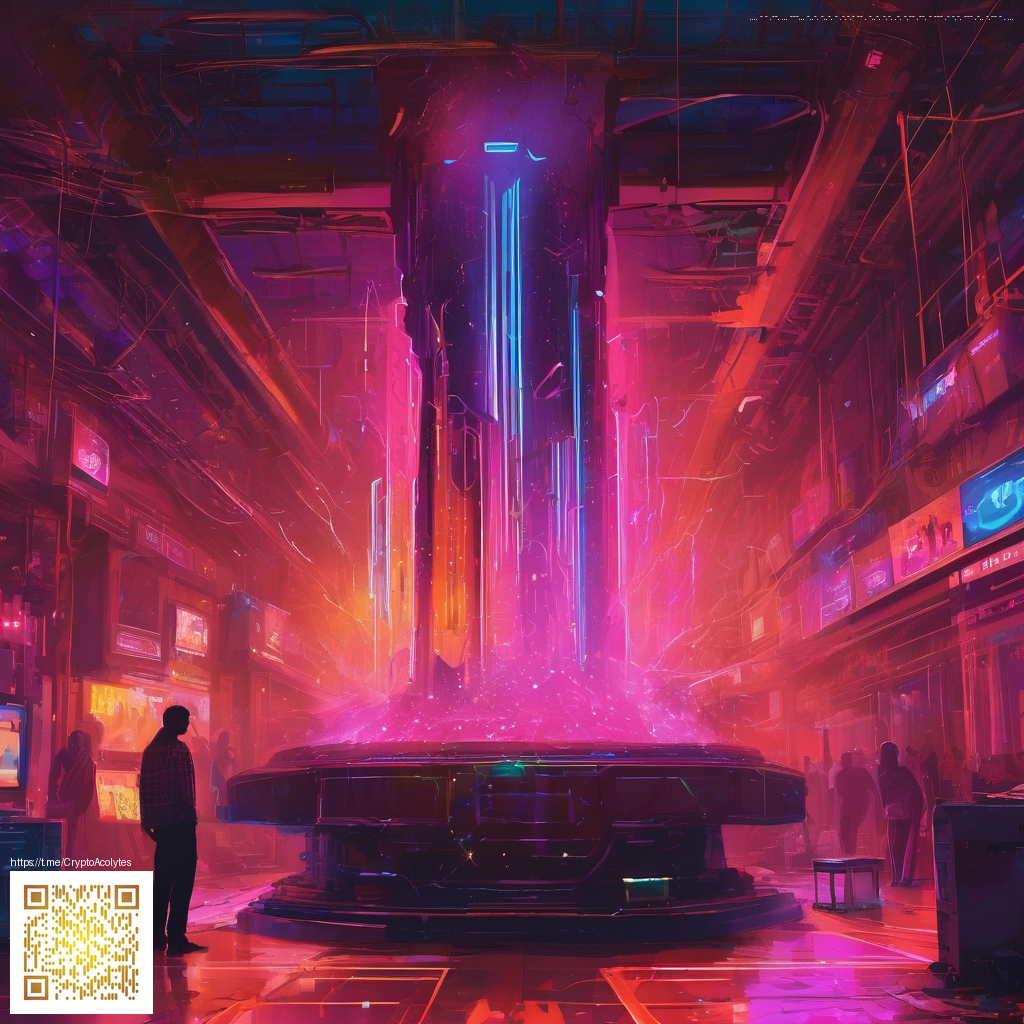
Running Planet Coaster on Low End PCs
Planet Coaster invites creators to design bustling amusement empires, but not every ride needs to come with a hefty hardware bill. For players on older laptops and budget desktops, the challenge is not just to survive the download but to keep the rails from wobbling under heavy rides and dense crowds. With a few practical tweaks and a strategic approach to settings, you can enjoy the sandbox thrill of building and managing parks without sacrificing the magic of the experience.
Performance fundamentals
Chief among the considerations is balancing simulation complexity with visual fidelity. The game relies on park management logic, coaster physics, and crowd behavior, all of which can surge when you have large parks, many guests, and vibrant scenery loaded at once. On lower end hardware, the sweet spot lies in reducing demand at the source rather than chasing a miracle framerate from high-end shaders. Expect a few tradeoffs, but the core gameplay and sense of creative freedom stay intact.
- Target a resolution that matches your display while keeping the frame tempo steady; 1080p is often achievable with careful tuning, while 720p can be a reliable fallback for very modest rigs.
- Texture quality set to medium or low helps conserve VRAM without wrecking the park’s charm.
- Shadows and post processing off or at the lowest setting dramatically reduces GPU load and stutter.
- View distance and foliage draw distance reduced to prevent distant assets from streaming in all at once.
- Disable ambient occlusion and complex reflections if you notice periodic dips in frame rate during peak hours.
- Keep drivers up to date and consider closing background tools that consume CPU cycles while you manage a bustling park.
In-game settings and strategies
Smarter defaults can carry you a long way. Start with a performance preset if available, then fine tune from there. A common workflow is to dial down rendering settings first, then selectively reintroduce features like water reflections or distance fog if your system can breathe a little easier. When testing, build a simple coaster in a small quadrant of the map to gauge how changes impact both build time and ride smoothness. This iterative approach helps you avoid chasing a perfect frame rate you can’t sustain across your entire park.
For laptops and compact desktops, the practical advice is to optimize the bottlenecks rather than chase a magic number. The community consistently highlights that smaller parks with high polish and clever crowd management often outperform sprawling, resource-heavy mega-builds on the same hardware. It’s not about sacrificing creativity it is about maximizing performance budgets so you can enjoy more time designing and less time troubleshooting.
Modding culture and community tips
Planet Coaster’s community thrives on Steam Workshop and fan-made tools that help tailor the experience for lower end rigs. Many players share scenery and asset packs designed to be visually pleasing while keeping poly counts reasonable. If you are venturing into mods, start with performance-oriented addons such as lightweight scenery packs and simplified textures. Always back up your save files before installing new content and test one change at a time to pinpoint performance shifts.
The beauty of modding lies in a feedback loop between creators and developers. Community experiments often surface ideas that eventually influence official updates, especially around asset streaming and park population handling. If you enjoy tinkering, this is a welcoming space where small tweaks can yield big improvements in stability and playtime.
“Turning off heavy post processing and trimming the draw distance let my eight-year-old GPU keep up with the action. It feels less like a blocker and more like a creative constraint that sparks smarter designs.”
Updates and developer commentary
Frontier Developments has long focused on balancing scale with performance, particularly in a game built around sprawling roller coasters, complex scenery, and bustling crowds. While patch notes vary, the ongoing conversation from developers emphasizes optimization for a wider range of systems, including memory management improvements and more efficient asset streaming. For players on midrange machines, staying current with official updates tends to yield tangible gains in both startup times and runtime stability without sacrificing the signature sandbox freedom.
Hardware options and future-proofing
If you are planning a gradual upgrade path, start with the quick wins: ensure you have enough RAM to accommodate large parks, consider a modest SSD for faster load times, and prioritize a GPU with modern driver support even if it’s entry-level. If a full upgrade isn’t feasible, you can stretch your current setup by scheduling build sessions during lighter tasks and leveraging in-game presets that favor performance over maximal visual fidelity. The key is to keep the creative pipeline flowing while maintaining a stable frame rate so that experiments do not erupt into performance headaches.
Community voices also point to smart workflow habits such as segmenting parks into manageable sections, saving frequently, and using smaller park templates for testing ideas. These habits help you avoid long render stalls and reduce the risk of crashes when experimenting with ambitious coaster layouts. In short, resilience and planning beat raw horsepower when creating large, intricate parks on a budget.
Want to support a decentralized internet ethos while you explore these optimizations and keep coverage accessible for all players, regardless of their hardware? Support Decentralized Internet