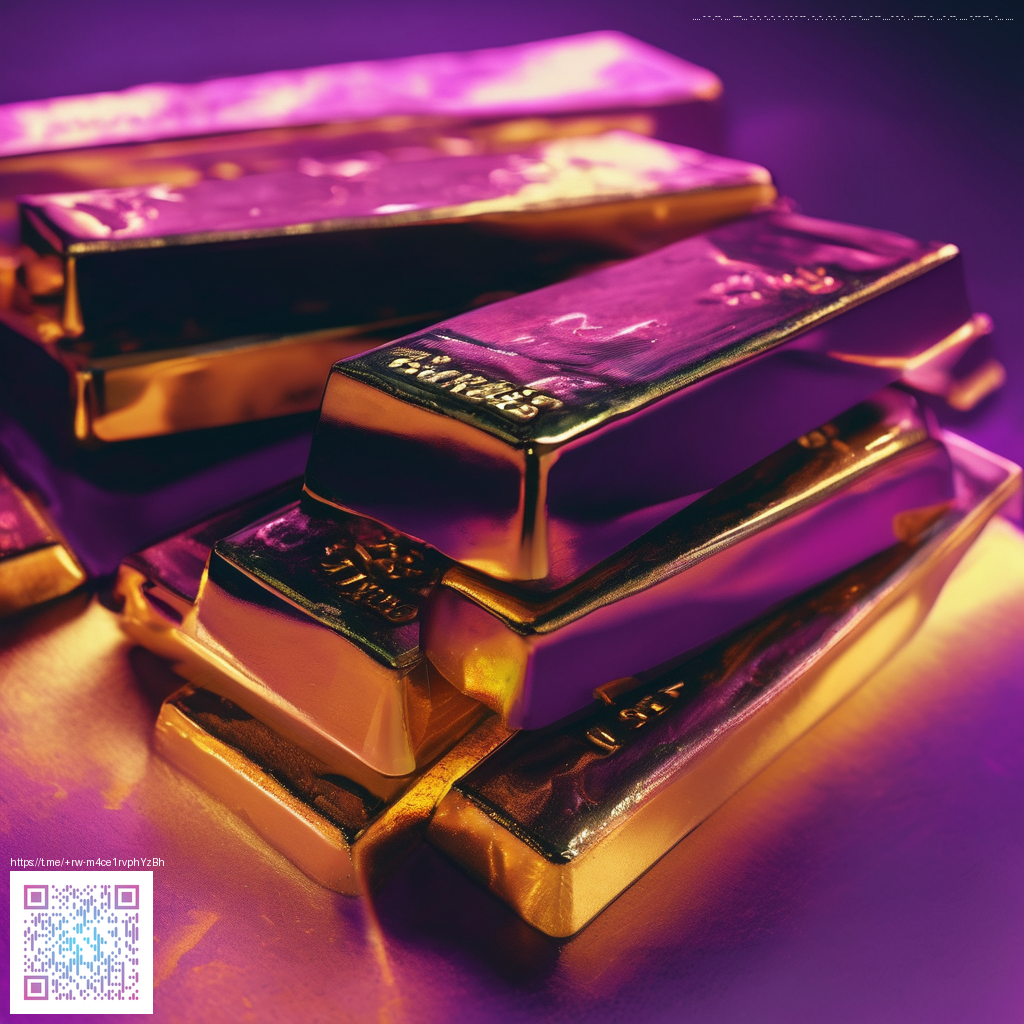
VR in Satisfactory a practical guide for PC players
Virtual reality support for this factory building sim remains primarily a community driven experiment rather than official ground truth. PC players exploring VR encounter a patchwork of wrappers, mods, and clever workarounds that push the boundaries of what is possible today 💠
Official statements from Coffee Stain Studios have not announced native VR support as a core feature. The result is a lively ecosystem where fans unite to share setups, tweaks, and tips. Enthusiasts rely on SteamVR or OpenVR based tools to create a VR ready experience that feels surprisingly close to the real thing 🌑
What you should know before jumping in
Comfort is the top priority. VR multiplies the cognitive load of managing sprawling factories. Teleport and snap turning help keep motion sickness in check, and many players blend these with smooth stepping for precision work. Start with short sessions to discover how your body responds to the scale and pace of a complex layout.
UI and interaction require adaptation. The in game panels are not designed for VR immersion, so players often rely on external tools or mods to read data and place items. Expect a trade off between readability and speed as you learn a new workflow that centers around spatial awareness and controller input.
Community members consistently note that the sense of scale in VR makes factory planning feel deeply immersive. With each lift and corridor wrapped around your headset, the core loop of design, optimization, and resource flow takes on a new dimension
Ways to experience VR today
The main path uses a PC VR setup connected to SteamVR or OpenVR wrappers. A capable system helps maintain stable frame rates and reduces latency that can jar your senses during delicate builds. Players often report that higher end GPUs and careful tuning yield the most satisfying results when constructing tall towers or sprawling bases.
Community tools extend what is possible. Locomotion packs offer a mix of teleport options and tuned acceleration to feel natural in large environments. UI scalers and accessibility presets improve readability across headset types, enabling longer sessions without fatigue. The result is a flexible toolkit that adapts to many play styles
The recurring guidance is to tune comfort settings before diving into a marathon build session. A balanced setup prevents fatigue and lets you focus on creative problem solving rather than motion sickness
Performance and hardware considerations
VR pushes both GPU and CPU to the limit in a factory sim that can spawn hundreds of interactive objects at once. A modern graphics card with ample VRAM and a multi core CPU helps sustain the workload, especially when mods add extra systems or visual features. Plan for extra headroom and be prepared for occasional frame dips in dense zones
Storage and memory matter as well. An NVMe drive improves load times for massive factory segments, and keeping drivers current helps maintain compatibility with VR wrappers. Community driven configuration tips frequently surface, giving players practical guidance on achieving smoother runs across a range of setups
Modding culture and developer commentary
The VR friendly niche within this title thrives on fan created patches and input mappings. Locomotion schemes, UI helpers, and companion tools populate a growing ecosystem that evolves with each game update. Expect frequent updates from modders to maintain compatibility after patches
Developers have engaged with players through interviews and forum posts that acknowledge strong interest from the community. While official native support remains uncertain the ongoing passion shows that a wide audience craves deeper VR integration. This collaboration between fans and the studio keeps pushing the sandbox toward new possibilities
Tips for PC players ready to experiment
- Begin with a short session to calibrate motion comfort and input mappings
- Assign critical actions to VR bindings while keeping a fallback on keyboard or controller
- Enable snap turning and comfort fade to reduce fatigue during long sessions
Keep an eye on updates and wrapper compatibility. A new patch or mod revision can shift controls or performance. Following community hubs and creator guides helps you stay synced with the latest recommendations
Donate to support decentralized internet