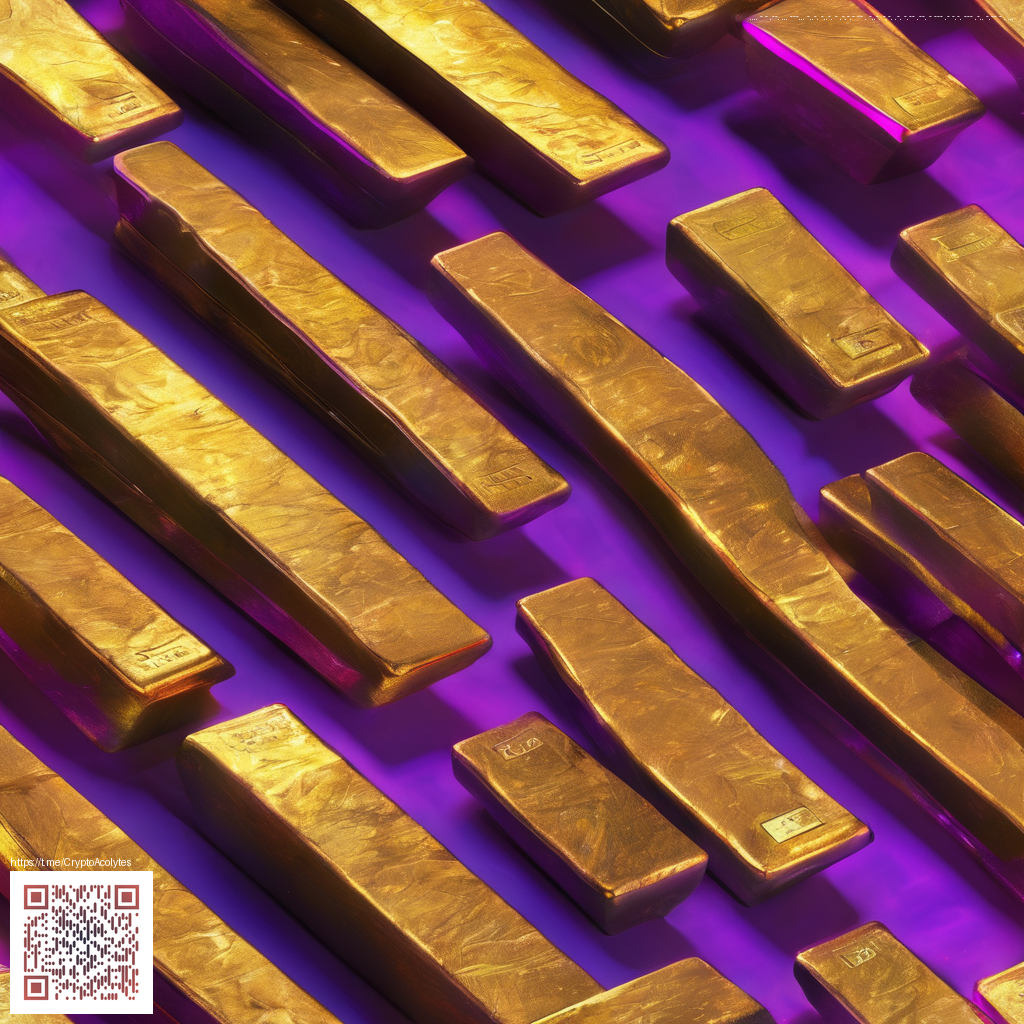
Using Brown Terracotta With Structure Blocks in Minecraft
Brown terracotta brings earthy warmth to builds and patterns that feel grounded and timeless. Structure blocks are a vanilla tool kit that helps you save, copy, and paste sections of a world. When you combine brown terracotta with structure blocks you unlock a dependable workflow for modular design that keeps your creative momentum high.
In this guide we explore how to use brown terracotta with structure blocks effectively. You will find practical steps for save and load operations, ideas for textures that celebrate contrast, and tips that help you stay efficient on larger projects. Whether you are crafting a rustic town hall or a sprawling village, this pairing is a reliable workhorse for builders who value texture and precision.
Understanding the basics
Brown terracotta is a sturdy block with a smooth finish that works well for walls and decorative panels. Its warm shade suits earthy palettes and can ground brighter accents. Structure blocks exist in three modes that map well to a studio style workflow: Save mode to capture a region, Load mode to place the saved structure, and Data mode for inspection and editing of the structure file. This trio makes it possible to manage complex builds without endless manual repetition.
- Structure block modes include Save mode to capture a structure, Load mode to place it, and Data mode for inspection and editing of the structure file. This trio helps you manage complex builds with calm efficiency.
- Brown terracotta properties include a reliable hardness and predictable drops when mined with the proper tool, making it a dependable choice for repeating wall patterns.
- Texture and contrast matter. Brown terracotta pairs nicely with white concrete, cream terracotta, or dark oak for depth in facades and interiors 🧱
Practical steps to capture a brown terracotta section
Start with a clean patch of brown terracotta placed in a defined rectangle. Decide the dimension of the pattern you want to reuse such as an 8 by 6 panel or a 10 by 10 courtyard wall. Structure blocks work in three modes and must be oriented correctly.
- Place a pair of structure blocks in Save mode at the edge of the region you want to capture. The first block acts as the anchor and the second defines the target area. Set the structure name to something memorable like terra_cotta_unit
- Use the save command to store the blocks within the region. The structure saves the exact arrangement of brown terracotta along with any other blocks inside the bounds
- Move the structure blocks to a new location or dimension and switch to Load mode. Enter the same structure name and choose rotation if needed then place the structure. You will see brown terracotta replicate in the new area
- Experiment with mirroring and rotation to fit the local architecture and terrain. Rotations of 90 degrees can help align the pattern with nearby structures
- For frequent projects you can adjust the coordinates and update the saved structure with a quick re save in Save mode
One common pitfall is lighting. Brown terracotta has no light emission, so pair it with well placed light sources to keep spaces readable at night. As you test different layouts, consider adding a few test blocks or scaffolding to keep the capture area clear during saves and loads 🧭
Advanced tricks for larger projects
When your builds scale up, structure blocks become even more powerful. Save a modular courtyard or a repeating facade section and load it in multiple spots to form a cohesive urban fabric. This technique helps you maintain consistent spacing, stonework rhythm, and window alignment across a city block. If you are creating a long colonnade, capture a single bay in brown terracotta and reuse it along the length of the structure to keep the aesthetic steady.
- Combine several saved units into a larger composition by planning a base unit and stacking or rotating it to fill a broader footprint
- Use rotation values to adapt the same module to tricky corners and irregular plots
- Test the structure in a copy of your world to safeguard your main project from accidental overwrites
- Document your palette and the exact dimensions of each saved module so teammates can reproduce the look
- Remember to balance brown terracotta with lighter or darker blocks to avoid a flat appearance
Creative ideas to inspire your builds
- Rustic townhouses with brown terracotta facades and crisp white trim for a modern rustic vibe
- Castle walls featuring carved brown terracotta panels to emulate worn stone with warm tones
- Modular courtyard walls that can be replicated across a mansion or palace
- Urban sidewalks and alleys that use brown terracotta as a consistent texture anchor
- Interior accents for libraries and guild halls where texture adds depth without overpowering lighting
Related readings
- Master enchantments and armor in Minecraft a comprehensive guide
- Negative parallaxes reveal a distant blue hot giant star
- Surge Mare RG strategies red green color pair dynamics
- Mastering data driven texture mapping for modern designers
- Dakkon Blackblade avatar set by set meta stability analysis