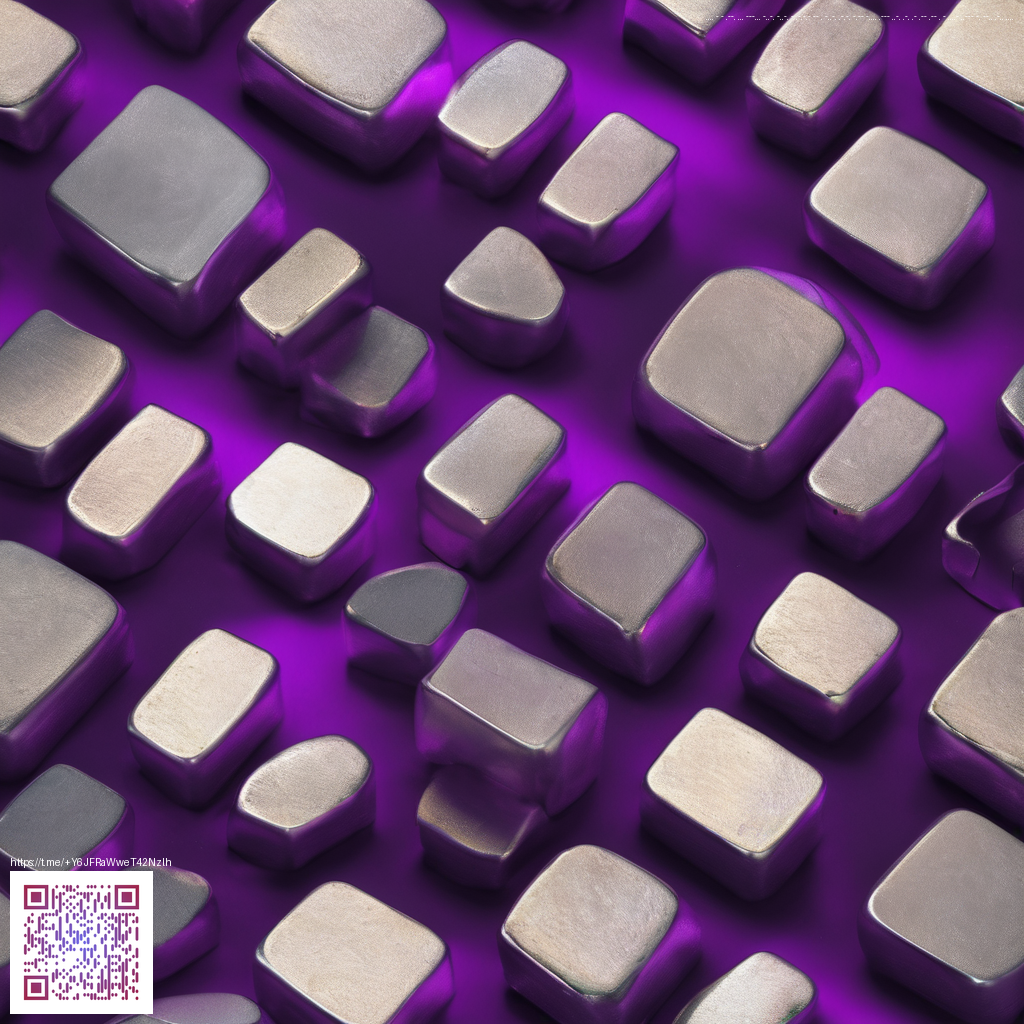
Using Dead Fire Coral Fan for Wall Decor in Minecraft
If you are chasing a bold underwater vibe or a sunken ruin atmosphere, the Dead Fire Coral Fan is a small but mighty addition to your wall toolkit. It is a decorative block that fits naturally into ocean themed builds as well as modern bases that want a splash of color. The fanlike shape adds texture without overwhelming the surface. With careful placement you can turn plain walls into scenes of coral growth and submerged wonder.
This block is built for subtlety. It is transparent, does not emit light, and it can be waterlogged in your builds. Those traits make it ideal for indoor aquariums, reef inspired corridors, or exterior walls that are meant to feel part of a seaside ecosystem. The Dead Fire Coral Fan has a flat silhouette that stays out of the way while still catching the eye. In practice you can layer several of these fans to create a living mosaic on any wall. 🧱
What makes it work on walls
In games that explore underwater biomes and base building, the coral family brings organic texture to rigid stone and brick. The Dead Fire Coral Fan is designed as a decorative piece with a light footprint. It is transparent and does not block light entirely, letting you preserve the ambience of your hallways and rooms. The block supports waterlogged states which means you can embed it in walls that are partially or fully submerged. This gives you a flexible canvas for both above water and underwater renders. The absence of drops when broken means you can rearrange walls without worrying about losing a stack of blocks in the middle of a project.
Placement tips for wall textures
- Place the fan on any solid wall surface that can be waterlogged during build planning. This allows you to simulate a wet cave or reef wall without introducing bulky blocks.
- Use a repeating pattern of two to four fans to create a banded coral effect. Vary the height slightly to mimic natural growth and avoid a flat, repetitive look.
- Combine with lighting choices such as sea lanterns or glowstone behind the wall to highlight the fan silhouettes at night. The subtle transparency helps light shine through for a soft glow.
- Pair Dead Fire Coral Fans with other coral blocks for color contrast. The mix can evoke a thriving coral wall or a coralline facade that tells a story about the biome you are recreating.
- In basements or submerged rooms, color temperature matters. Cooler blocks like prismarine or blue ice complement the warm reds and oranges of the Dead Fire Coral Fan and create a striking balance.
Design ideas for different wall styles
If you want a clean modern look, align fans in vertical columns with narrow gaps to resemble a coral lattice. For a rustic ruin vibe, stagger panels in an irregular grid and add worn stone or moss blocks nearby. In an underwater base or aquarium wing, flood the area with blue tinted lighting and place the fans along curved walls to simulate a living reef that you can walk through. The fan texture is small enough to act as a pixel level detail, yet readable from a distance when used in clusters. This makes it versatile for both close up detailing and broad decorative statements.
Warmer palettes work well for lively coral scenes. A handful of orange red fans against darker blocks like blackstone or dark oak can serve as a bold accent wall. If you want a calmer mood, mix in pale coral tones with lighter stone or quartz to create a serene reef gallery. The key is to think of the wall as a canvas where the fans act as brush strokes rather than as a single block element.
Technical tricks and practical tips
Because the Dead Fire Coral Fan is transparent and waterlogged capable, you can creatively hide edges behind transparent lighting fixtures so the wall retains depth without appearing crowded. When building underwater rooms, consider running a thin water column behind the wall so the fan stays optimally visible from both sides. If you plan to expand later, keep the wall modular with consistent spacing so you can add or remove fans without upsetting the overall pattern. The decorative approach is forgiving and encourages experimentation.
For players who enjoy modding or texture pack work, the Dead Fire Coral Fan can serve as a reference block when adjusting color palettes and lighting in resource packs. By tweaking textures to accentuate the fan shape, builders can create unique wall murals that feel cohesive with the rest of their biome themed builds. It is a small block with big potential and a friendly entry point for experimenting with underwater aesthetics in your world.
Minecraft version coverage
The coral family has been part of the game since the underwater update improvements that began with the major 1.13 release. Since then players have used coral blocks and their variants to craft vivid underwater environments as well as dry land textures that echo reef life. The Dead Fire Coral Fan in particular fits into builds that want a delicate yet expressive texture on walls without heavy geometry. This makes it a reliable choice across many map themes and server styles.
Best practices for a cohesive wall
Start with a color plan before you place any blocks. Decide whether you want a warm coral accent wall or a cooler reef corridor. Build a mockup using graph paper or a simple in game test wall to test spacing. Once you settle on a pattern, move to full scale and adjust your lighting to emphasize the fan texture. Remember that less is more at times; layered fans with careful spacing create a more natural look than a dense blocky wall.
Support Our Minecraft Projects