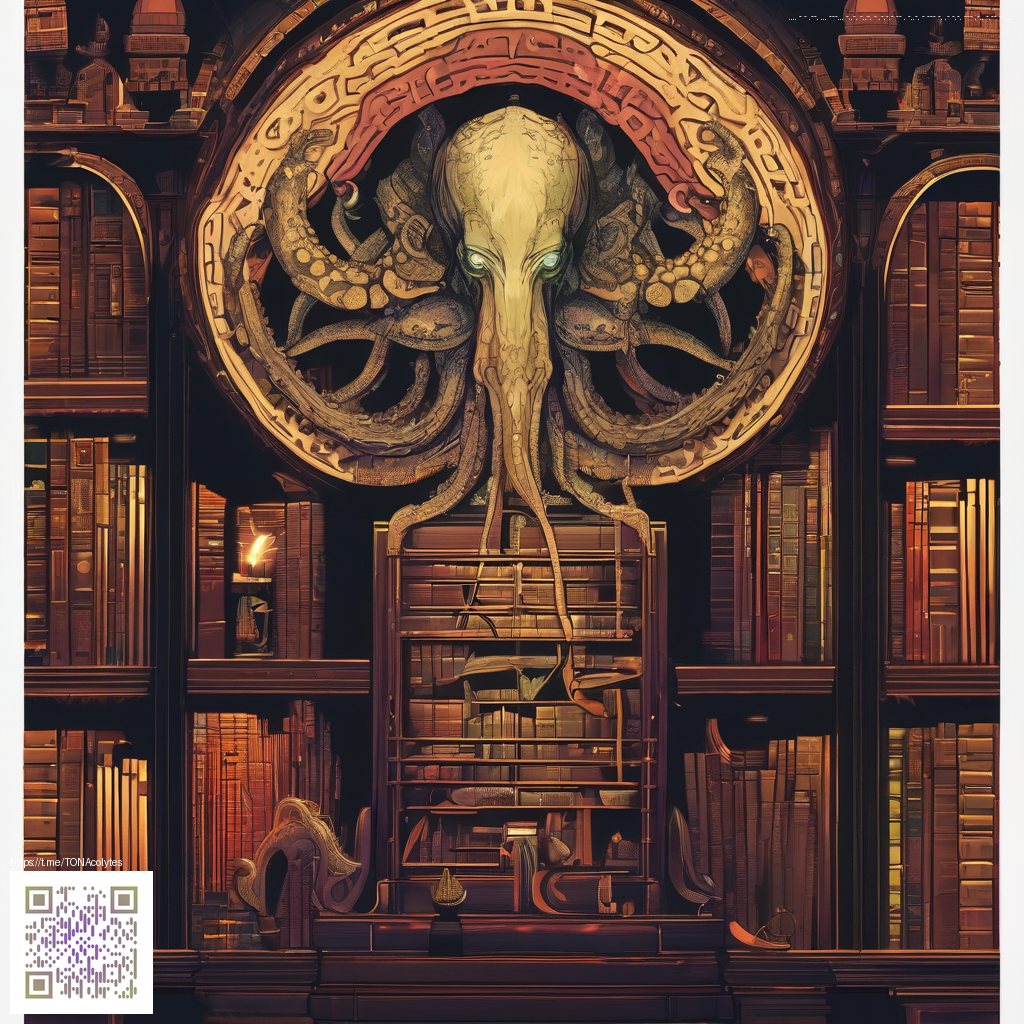
Bridging with Player Wall Head blocks
If you love adding personality to your builds while keeping function intact, the player wall head block is a fantastic tool for bridges. Its compact footprint and distinctive silhouette let you create rails that stand out without sacrificing clear sightlines for the walkers below. In this guide we look at practical placement, design patterns, and creative uses that fit into both rustic and modern bridge styles.
Understanding what you are working with
The player wall head is a compact decorative block that can be placed on walls and along edges to add character to your walkway. In vanilla gameplay it behaves as a normal block with a few data driven properties. The facing state lets you decide which direction the head looks, while a powered state exists as part of the block data but does not typically influence bridging in standard worlds. This means you can orient heads to face away from the bridge or toward the center to guide attention and create perceptual cues for players crossing the span.
When you place a line of these heads along the railing, you transform a simple bridge into a gallery of personality. A row of heads acts as a visual barrier that catches the eye without blocking your line of sight or your stance on the walkable surface. As with most decorative blocks, you can swap in a mix of skins to craft a unique parade of color and texture along the railing.
Placement strategies that work on the long run
- Align with the bridge direction Start by placing heads facing along the length of the bridge so the pattern reads smoothly as you traverse. If your bridge runs east to west, set the facing to east or west accordingly.
- Mix orientation for texture For a more dynamic look, alternate heads facing in opposite directions every few blocks. This subtle jitter catches light from different angles and adds depth to the rail line.
- Pair with lighting Place glow sources behind or beneath the railing line to keep the walkway well lit at night. A softly glowing backdrop helps guards and travelers spot the edge without glare.
- Use skin variety If you control the world or server skins, rotate through a small set of skins to create a repeating pattern that resembles a traveling parade or a crafted motif along the span.
Design patterns by bridge style
Different bridge aesthetics benefit from distinct head patterns. For a rustic stone or wood bridge, line heads along the outer edge and stagger their facing as a rhythm that mirrors the texture of the materials. For a sleek modern bridge, keep heads aligned with the rail line and keep the spacing tight for a clean silhouette. If you want a ceremonial feel, place occasional heads facing inward toward the center of the bridge to imply a curated gallery of travelers passing through.
As an extra flourish, you can tuck a head at each pier anchor to emphasize structural support. This tiny flourish adds a moment of visual punctuation where the bridge meets the land, guiding the eye and the step as you approach the span.
Practical building steps
- Plan your bridge length and the number of heads you will place along the railing
- Lay the railing line with blocks that match your build materials
- Place a head on every railing position and set the facing to follow the bridge direction
- Test the crossing with a few different skins to see how the pattern reads from far away
- Add lighting behind the rail line and adjust spacing for comfort and visibility
Technical notes and community ideas
From a technical perspective the player wall head is a small 1x1 block with a concise state system. You can adjust its orientation in the world to guide how the eye travels along the bridge. While the powered state exists in the data, most builders ignore it for decorative usage. This keeps the focus on form and function rather than redstone behavior. For builders who love data driven art, consider experimenting with resource packs that subtly recolor heads based on biome or lighting to craft a living bridge that changes as you explore.
Community builders often mix heads with other decorative options such as lanterns, banners, and carved blocks to create bridges that feel personal and lived in. The key is consistency. A well thought out pattern across the entire span will feel intentional and satisfying to cross, even when the passage is just a few meters long.
Tip from seasoned builders
Remember that the goal is to complement the terrain and the surrounding architecture. Heads work best when they echo existing materials or color cues in the world. If your bridge sits in a dense forest, try heads with subtle earth tones; in a riverside setting, a touch of blue and green can resonate with water reflections. Most important of all, test your bridge at eye level to ensure the pattern reads clearly from both sides of the structure.
Whether you are designing a tiny creek crossing or a grand river span, the player head block offers a friendly way to inject character without sacrificing usability. Its compact footprint means you can bump up the style without crowding the path, and its facing state gives you precise control over how the line reads as you stroll across. Embrace the small details and let your bridges tell a story as you walk from one side of your world to the other 🧱🌉
For creators who want to support ongoing Minecraft projects and keep exploring fresh ideas for builds like this, consider supporting the open community by visiting the donation link below. Your support helps fund tutorials, server infrastructure, and new build showcases that bring players together to share creativity and knowledge.
Support Our Minecraft Projects