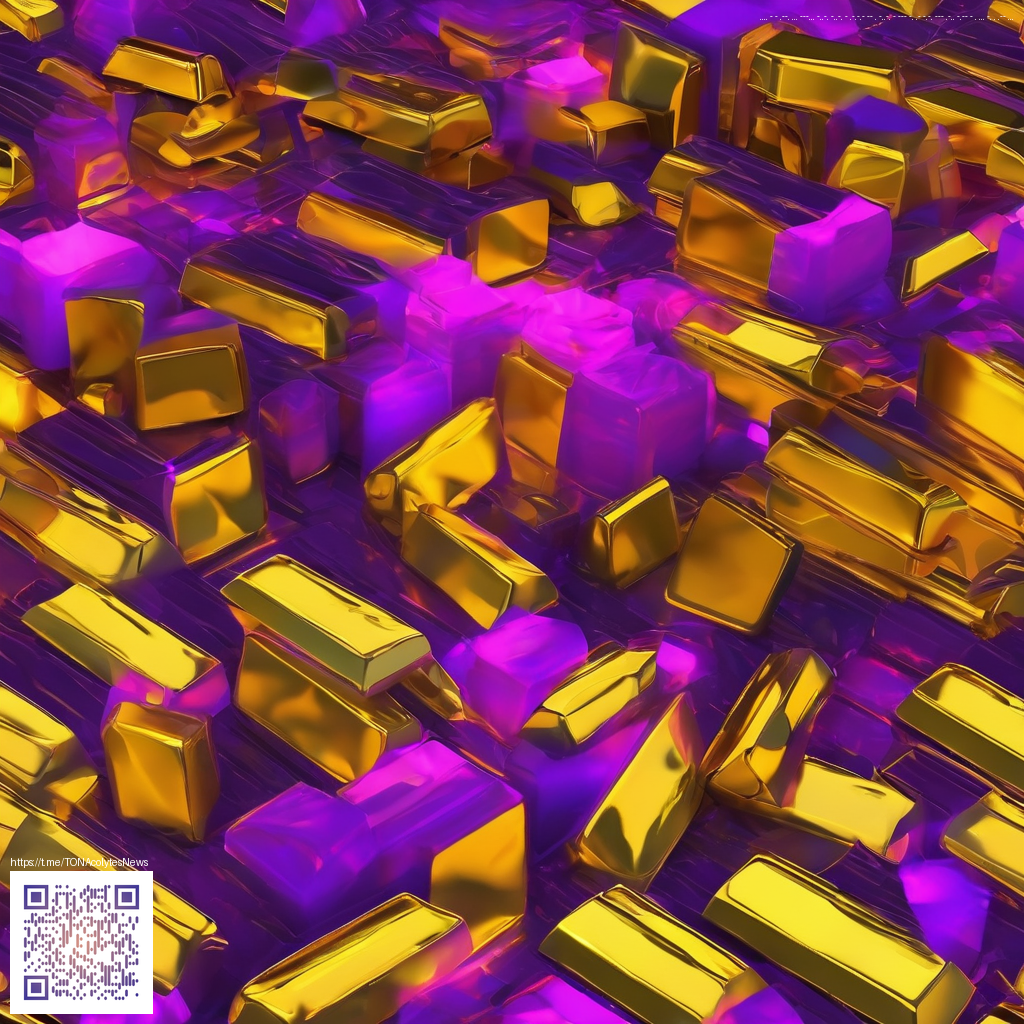
Streaming Setup for PC and Console in Watch Dogs Legion
Welcome to a practical guide that helps you level up your broadcast while exploring the sprawling London of a living city. The title invites players to experiment with recruits, gadgets, and havoc in a way that shines on stream. The key is balancing fidelity with performance so every chaos filled moment lands crisp and engaging for viewers 💠. Below we break down a workflow that works across both PC and console setups, with tips drawn from the community and the ongoing cadence of updates.
Optimized PC streaming workflow
On PC, the backbone of a smooth stream is a reliable capture path and efficient encoding. Start with a dedicated game capture source inside your broadcasting software, then route audio from the game mix to your stream mix to preserve balance between gunfire, dialogue, and commentary. For encoding, modern graphics cards offer NVENC or AMD equivalents that deliver strong quality with lower CPU load. Aim for a target bitrate in the 6000 to 9000 kbps range for 1080p 60fps, and consider dropping to 1080p 30fps as a fallback if the scene grows too busy.
Scene composition matters just as much as settings. Create a clean primary scene with the game feed, a compact overlay for alerts, and a dedicated mic monitor that keeps the host voice centered. Inserting a smaller second scene for face cam can boost engagement, but keep it unobtrusive to avoid obscuring the action. If you push for 4K output, prepare for higher bandwidth and a stronger GPU, and test local recordings to verify smooth playback before going live.
Networking is another pillar. A wired ethernet connection with low latency and stable upload is the quiet hero behind a consistent stream. If you must use Wi Fi, prioritize a 5G network in a clear channel, and consider a dedicated router for streaming traffic. A simple tip is to throttle background apps and schedule Windows updates away from stream time to avoid sudden hiccups.
Console streaming considerations
Console players have two reliable routes: capture cards that feed the signal to a PC or the built in streaming tools if your platform supports it. A capture card offers more flexibility for overlays, chat integration, and higher bitrates, but the built in options on modern consoles are surprisingly solid for casual streaming. Ensure your HDMI chain is clean with minimal adapters and that your console resolution matches your capture card input to avoid unnecessary upscaling.
Network stability remains king. A wired connection from the console to the router minimizes stutter and missed frames, especially during chaotic chase sequences. When using a capture card, you still want a robust uplink from the PC to the streaming platform. If you share a network with heavy traffic, schedule uploads and cloud syncs away from stream time to maintain steady bandwidth.
Community insights and practical tips
Header tips from the wider community emphasize consistent audio leveling and audience interaction. A short mic check before a session saves you from late night volume tweaks. Engage viewers with timely commentary on mission variety, recruit quirks, and the evolving cityscape they love to explore. A dependable chat discipline helps you manage pacing, respond to questions, and keep the energy high during quiet stealth moments or explosive set pieces 🌑.
Experiment with scene transitions that reveal dramatic gameplay beats without breaking immersion. Short, well placed breaks for chat participation can turn a routine stream into a steady cadence of watchable moments. Finally, lean on community driven mods or quality of life tweaks on PC to showcase unique content while staying mindful of stability and save integrity.
Modding culture and content creation on PC
PC players continually push the envelope with mods and custom content that refresh broadcasts. Expect improved texture packs, accessibility options, and UI tweaks that make scanning the city more legible on stream. It is wise to back up saves before testing new mods and to keep a separate streaming profile so the base experience remains intact if a mod behaves unexpectedly. The synergy between mod friendly tools and live streaming creates opportunities for engaging, repeatable content that resonates with veterans and newcomers alike 💠.
From official channels, the development team highlights that streaming performance is a central concern in ongoing updates. The aim is to preserve a consistent experience across platforms while staying flexible enough to support creator driven content. This focus helps keep the city vibrant for audiences who join to see how the city evolves in real time.
With a thoughtful setup you can keep the action crisp and the commentary energetic whether you are chasing a rooftop escape, a stealth sequence, or a chaotic chase through the backstreets. The balance between immersive visuals and entertaining narration is what turns a good stream into a memorable one. And remember, persistence pays off as you refine scenes, audio balance, and chat interaction over time 💡.
Support a decentralized internet via Ko-fi